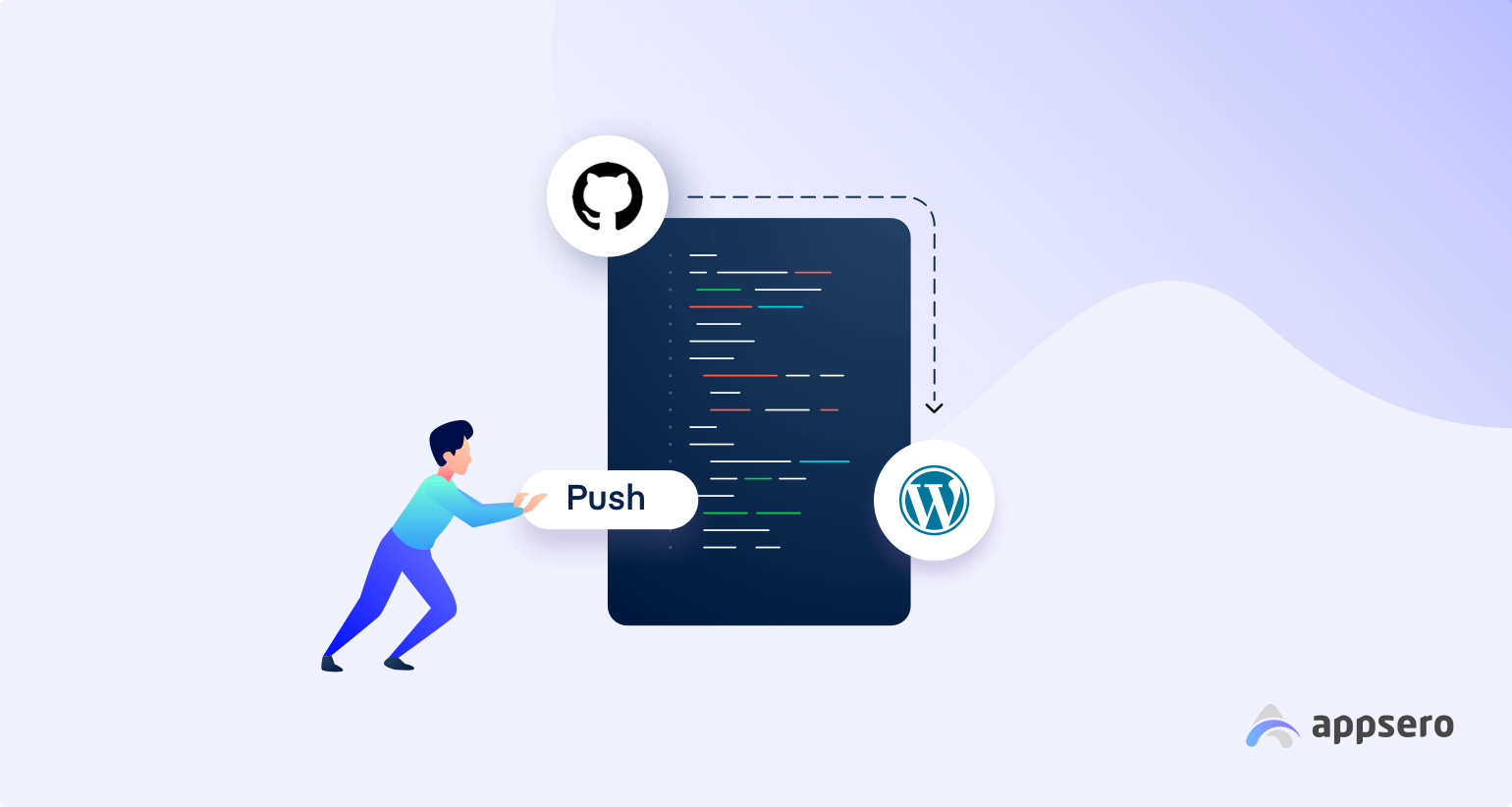
Git vs SVN: Ultimate Comparison with Updated Information
If computer technology is the foundation of our modern working world, then the coding is a blessing that helps us, especially programmers to shape and expand opportunities.
Coding grants us the flexibility to live and work at our most efficient
Richard Gladwin, Product Manager, Condeco
So it means coding invention has been creating different opportunities, scopes, and possibilities. It is helping general people to solve different problems & find a solution in a quick time.
Well, as a software developer, s/he has to spend a lot of time & effort to make something extra-ordinary. But developing software without using a version control system is really very risky.
Because it assists to keep a backup file, track of every single code, solve issues, compare the status of the version, etc. In short, it helps developers to become consistent & apply an immediate modification if any mishap occurs.
However, in today’s post, we’re going to briefly discuss what are the main VCSs’ or version control systems & show some core differences between them. In the end, you’ll have a compact tutorial on how to push updates of your themes or plugins using a prominent version control system.
So, let’s get introduced to the most versatile version control system for software developers – GIT & SVN
- GIT vs SVN Control System Explained
- A Comparison Between GIT and SVN System
- How Appsero Can Save Your Deployment Time & Effort Through The GIT Integration
GIT vs SVN Control System Explained
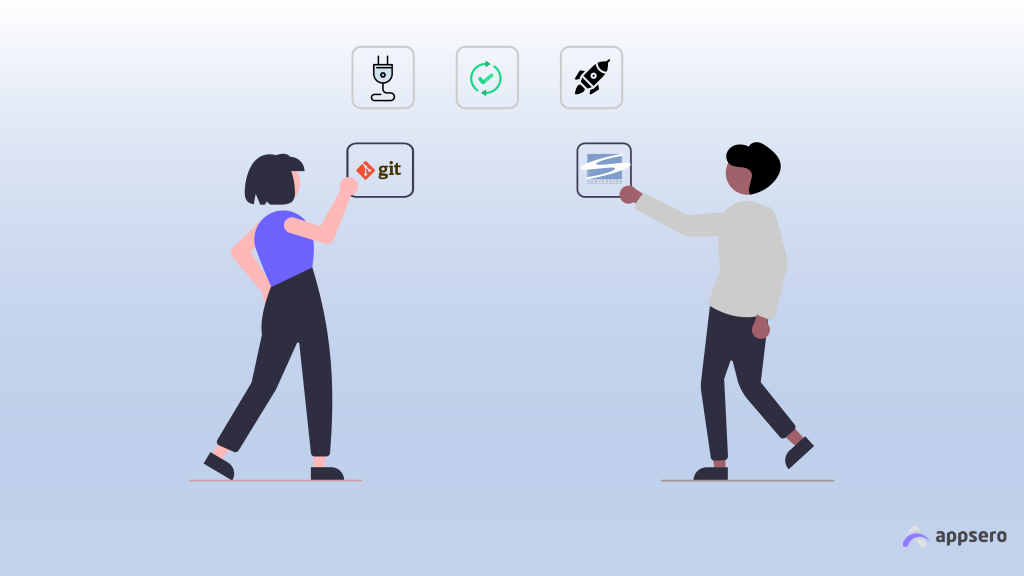
Version Control System (VCS) is a software that helps software developers to work together & maintain a complete history of their work
Tutorials Point
As we said earlier, a version control system will give you a proper structure so that you can easily find the coding issues, keep track, fix bugs and resolve the mistakes, etc. And lastly, you can easily push any updates after completing that task on your local machine notifying all the co-workers.
However, a version control system consists two major systems.
- Centralized Version Control System (CVCS) or SVN
- Distributed Version Control System (DVCS) or GIT
So, whether to use a centralized system like SVN, or a distributed system like GIT, you need to understand each of these perfectly. And this will ensure an error-free deployment procedure when you make any further changes to your coding structure.
Okay, let’s talk about them shortly:-
What is SVN Version Control System

SVN stands for ‘Subversion‘ or centralized system.
Actually, SVN uses a central server to store all files & increase team collaboration among the developers. With this system, developers can store all files & save historical data on a central server. Also, they can employ their changes immediately to that central server repository.
However, it was first developed by CollabNet. But now it has been maintained by the Apache Software Foundation. Under CollabNet, SVN had different limitations such as developers can’t remove or edit files. So after maintaining Apache, developers could easily download SVN files whenever they need them.
What is GIT Version Control System

GIT uses multiples repositories such as a central repository and a series of local repositories
However, the GIT workflow is pretty much similar to SVN. But it has an extra step – to create or commit code even if the centralized system (SVN system) is broken or down.
Using this version you can create a similar copy of the centralized system (SVN). And then you can create your own local repository on your local device. That means you can work even if you’re not online or connected to the server.
And this way you can create several copies of the central repositories (SVN) & collab with your developers to make your project successful. That’s why GIT is better than SVN.
And finally, after you’ve completed your tasks and projects in the local repository, you can merge with the central repository only by just pushing or forwarding your product (plugins or themes) updates. So this is how GIT version control works.
Also read: How to Save Crucial Time & Effort For Plugin Development
A Comparison Between GIT and SVN System
After knowing both of these systems and their short description, let’s differentiate their properties and check out which one could be more reliable and effective one – GIT or SVN.
So this will help you choose the best version control system to push plugin or theme updates to WordPress with ease.
| Basis on | GIT | SVN |
| Server | Performs with a distributed server | Perform under a centralized server |
| Facility | Developers can write codes even in the offline | Need online appearance to whatever developers want to change |
| Speed | Easy, fast, and secure | Takes time as it depends on the network speed |
| Benefits | Developers can write codes even if the central repository is broken or down | It will be difficult to solve issues if the central repository is down or broken |
| Workflow | One or more developers can work on the same project and finish the task at a time | This repository can’t be shared with other co-developers |
| Support | Supported by virtually all operating systems. | Supports some limited operating systems like Win32, BeOS, OS/2, and MacOSX. |
| Pushing Final Updates | You can solve the issues, update your projects, and take the necessary steps. And then merge or push final updates. | But You can only merge into the trunk when your code is error-free. Also, if there is an error, it can destroy all builds |
Winner
So it seems the GIT version control system is a more reliable, effective, and hassle-free system. We hope this git vs svn comparison has made everything clear. Therefore, as a WordPress developer, you can always choose GIT or distributed system for pushing the final updates of your plugins or themes to WordPress.
In that case, you can utilize Appsero. Because it has the integration with the GIT version control system to make most of the difficult tasks easier for the developers.
So let’s check out how you can use Appsero to save your plugin or theme deployment time & effort from GIT to WordPress in the very next section🚀
How Appsero Can Save Your Deployment Time & Effort Through The GIT Integration

You can easily release new updates or versions of your WordPress Plugins or themes using GitHub or Bitbucket. Yes using Appsero, you can swiftly push for any new updates from GitHub or Bitbucket to right on the WordPress only following some easy steps. As a result, your users will get a new fresh and automatic update for that particular themes or plugins.
Step One: Connect With GitHub
Your first and foremost task is to create a profile in Appsero. To do that simply navigate to Appsero Dashboard.
After that, you’ll need to connect Appsero with GitHub. For instance, you’ll need to click on the integration section, and you’ll find the GitHub option. Simply click on the Connect Button to get started.
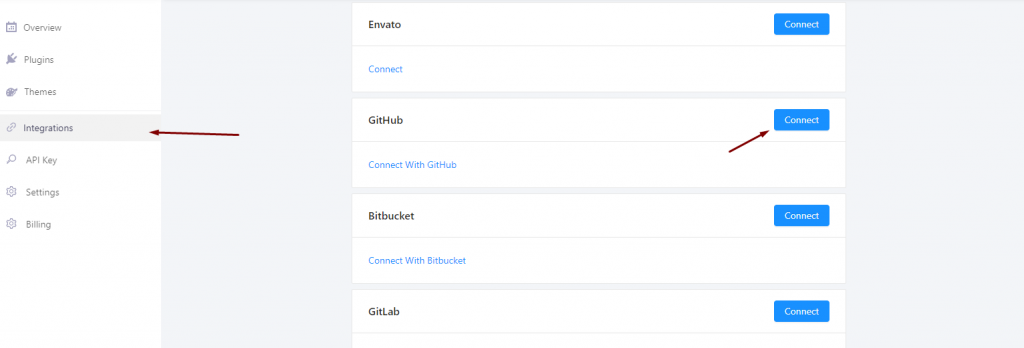
Enable continuous deployment with Appsero, eliminating SVN.
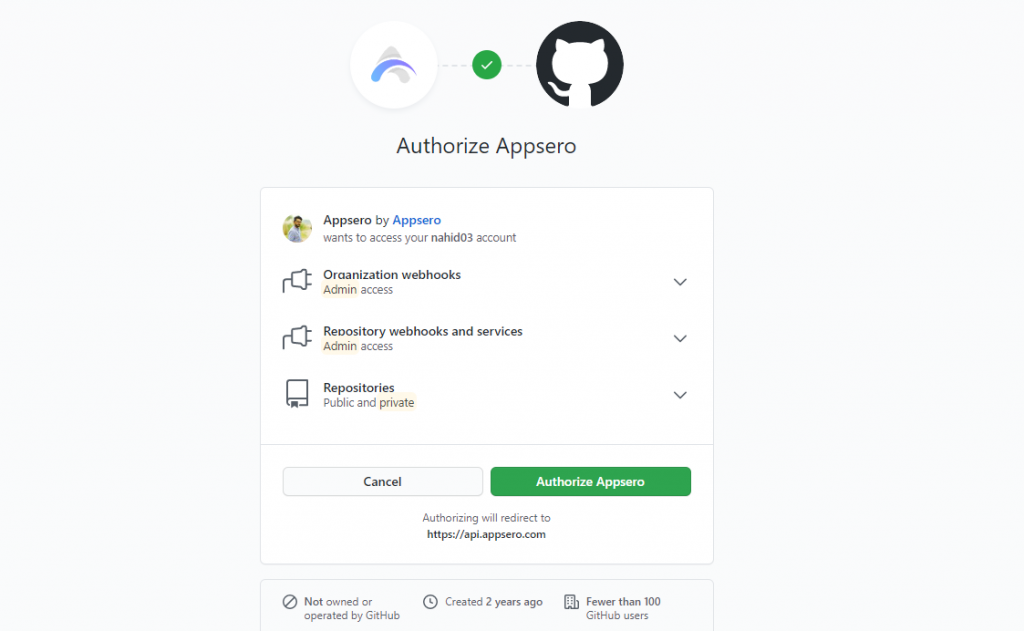
Okay, after a successful connection with GitHub and Appsero, now navigate to your desired project’s Integrations page & pick up the repository for your Plugin or Theme.
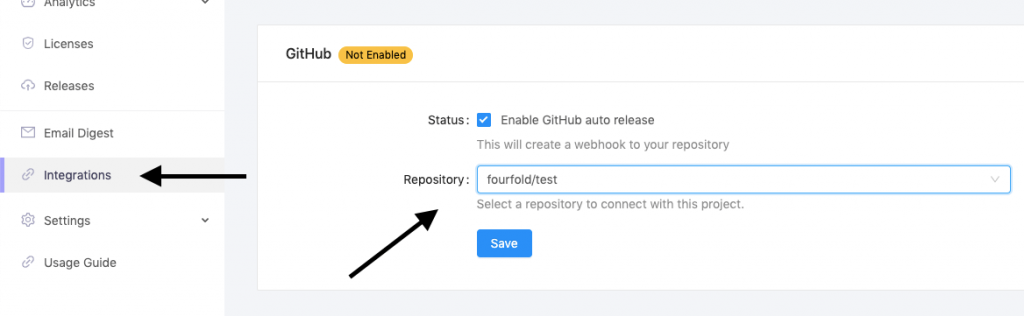
Remember: This integration is only required for the premium plugin, not for the free one
Also don’t forget to connect your WordPress.org account with the Appsero.
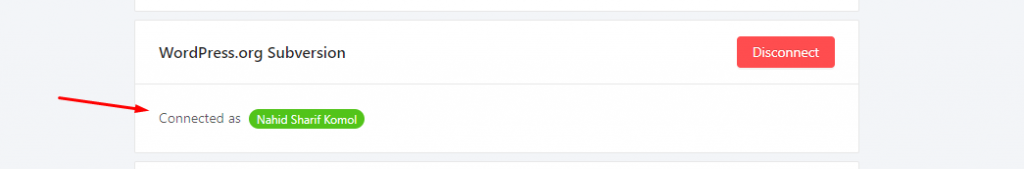
Step Two: Install Important Files
To install some important files, your repository must have both the composer.json and composer.lock files. Having these two files on your localhost, then Appsero will automatically run the composer install for you.
Step Three: Remove Unnecessary Files or Folders
First of all, add a JSON file in your root directory which is called appsero.json, and then add an array with an elimination key.
{
"exclude": [
"README.md",
"appsero.json",
"composer.json",
"composer.lock",
".gitignore",
"assets/src"
]
}
Step Four: Add a custom directory name
In this case, we’ll use the project slug for including the Plugin or Theme directory name. But you’ll get an option whether to change it or not. So add directory name with key name in the appsero.json file.
{
"name": "push-to-deploy"
}
Step Five: Give Proper Changelog, Update Readme & Main function file
Okay now add a changelog in the tag message. But don’t add -m flag in your tag command. Please take a look at the following example.
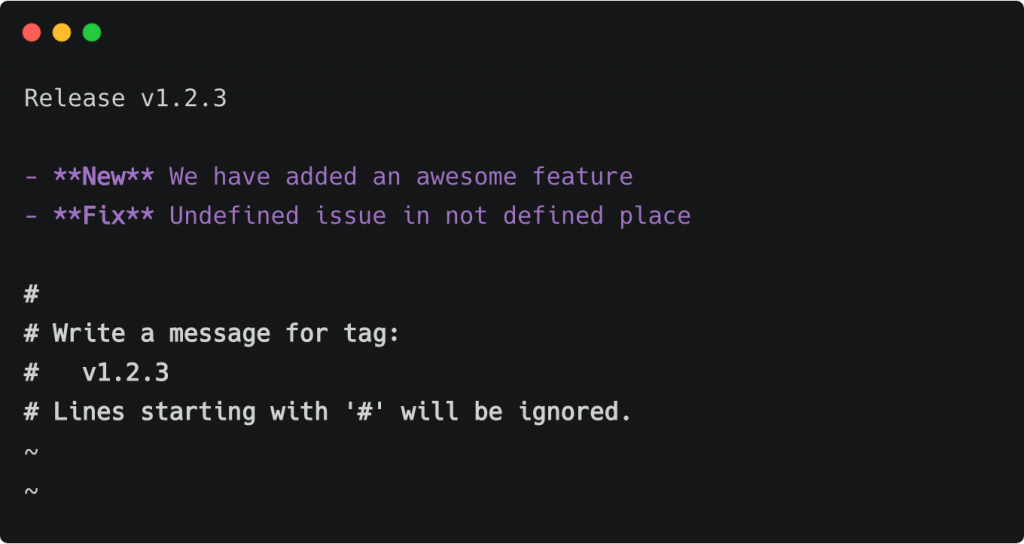
Next, update your readme file with the latest version tag. If you are intending to push version 1.6, do make sure it’s similar to your readme.md/readme.txt file
After that update your main function file with the proper version tag. If you are pushing version 1.6, again, do make sure it’s the same on your main function file.
Step Six: Finally deploy push to WordPress.org from Git Account
After considering all the facts, now you can deploy directly from your Git account to WordPress.org by running the following command carefully.
$ git tag -a “v1.2.3”Then you’ll require to push the final tag to your branch – that you selected while configuring push to deploy.
$ git push origin master
$ git push origin {tag name}And finally, you’ll get a success /failed email to your email address with all the project files.
Well, if you have any confusion regarding the tutorial, you can check out the following video tutorial of how to use GIT to push updates to WordPress.Org.👇
Or you can check out our 👉official documentation on the push to deploy for more detailed updates.
Conclusion on The Difference Between GIT and SVN
Well, whether you’re using a GIT system or SVN, or some other alternatives to these, you’ll always get the benefits to track & monitor your code for a smooth release.
For instance, Appsero could be your great companion as it helps a developer to deploy plugin/theme updates & applying the marketing tactics at the same time. In fact, you can manage licenses, analyze users’ behavior, and figure out why users are deactivating your plugins/themes.
Isn’t that cool?😊 Yes, Appsero is a compact WordPress Analytics, Licensing & Deployment Tool to minimize developer hassles.
So that’s all for today. We tried our best to convey some of the crucial aspects of version control systems. And also showed how to use GIT to push updates to the WordPress account. Hopefully, this post will help you to decide which is the best version control between GIT vs SVN😉
Subscribe To Our Newsletter
Don’t miss any updates of our new templates and extensions
and all the astonishing offers we bring for you.

Thanks a lot admin. It really helpfull.
Hello Abdur Rahman
Really thanks for your time to read our article and give such a wonderful compliment.😊