
Start Selling WordPress Plugins with WooCommerce Using Appsero
“From development to make a sale” – This motto is mostly supposed to be going on a developer’s mind when s/he develops plugins/themes. If your plugin or theme is free, then nothing to worry about. However, if you have a premium product in WordPress territory, you should consider how to sell it properly and profitably using proper marketing strategies.
But sometimes it seems very tough for a developer to perform all the activities while selling products. For example, managing licenses, pushing updates, deploying updates, and so on. In that case, Appsero can help you get rid of all these hassles and give you the proper shape for your development career.
Well, today’s topic is pretty well-known to all. Yes, it’s about selling WordPress plugins with WooCommerce. So if you want to sell your plugins with WooCommerce and make a profit, this post is for you.
Yes, in this post, we’ll be going to show how to sell WordPress plugins with WooCommerce using Appsero. You’ll also learn about the benefits and drawbacks of using WooCommerce.
Enough talking with the introduction, let’s get into the post:
Why Developers Need To Sell Plugins with WooCommerce

Online platforms or marketplaces are always beneficial to retailers or customers. The main reason is a lack of resources and scope. Yes, these days, people can easily make more profit by investing less money.
Again WordPress and its related resources can easily facilitate you in different ways. However, we all know about WooComerce and how it has been providing services since it started its journey. Whenever people think about creating an online shop, undoubtedly WooCommerce pops in the mind first. Because it’s easy to use, understand, and customize.
But many retailers are thinking about using alternatives to WooCommerce. And they are developing their own eCommerce websites for starting their online appearance. So there is a little bit of confusion in choosing between WooCommerce and building a personal online shop.
Difference Between a Personal Online Shop And a Marketplace

Well, the first and foremost advantage that you’ll get with a marketplace is the availability of retailers and shoppers. Yes, you’ll get different retailers and shoppers for a particular product. For example, eBay, Amazon, Etsy, and Walmart. These are the most popular marketplace in the USA. You can create a seller account from here and start selling your product immediately.
- On the other hand, owning an eCommerce site means your online shop only belongs to your business or brand. Using a Saas or open-source platform, you can create it easily. And also you can run a campaign, A/B test, and promote according to your marketing strategy.
- Again to get started with a personal website, you have to invest a big amount. Where in the marketplace, you can make sales on the marketplace for free.
- In the marketplace, you are not alone in the race. That means thousands of shoppers and retailers are trying to make their first sale. Moreover, the competition is sky-high. And also the selling procedures may not the same for all. And you have to go through a series of marketplace issues.
So now, the decision is yours, whether to start or not. However, in the next section, we’ll discuss the pros & cons of choosing any marketplace (WooCommerce). We hope that it will help you understand what the actual decision should be.
Pros and Cons of Choosing WooCommerce to Sell WordPress Plugins

WooCommerce is the leading eCommerce website builder in the WordPress ecosystem. And more than 3.3 million people are using this plugin to build their online stores. As you can see, WooCommerce is used by a large number of people.
However, being an established eCommerce site builder, WooCommerce has got some pros and cons. But is everything perfect on this platform? Of course not, and that’s why you should know all the benefits and disadvantages of WooCommerce!
So let’s get started:
Pros of WooCommerce
- Totally free & open source
- Fully customizable
- It has great adaptability
- Optimal security
- It has a large community support
- Customer accounts that support store credit
- SSL encryption (also site-wide)
- Readily available support
- Thousands of available built-in themes
- Full control of your content and store
Cons of WooCommerce
- WooCommerce hampers the site performance
- Fail to cope with WordPress updates
- Costs extra-charge
- Available extensions are not free
- Theme customization is costly
- Difficult to use multi-currency
- Limited range of free templates
- Need skilled development knowledge
- Auto-update issue
So these are the pros and cons of WooCommerce. However, if you are new to the market, it appears to be a living hell for you. Because initially, you may have to face different challenges with WooCommerce. One of them is speeding up your WooCommerce store. By following the proper strategies, you can get rid of these issues very easily.
Related article: WooCommerce Plugin Review: A Detailed Map for Entrepreneurs
Now let’s learn how Appsero can be an in-one developer’s solution to minimize all the issues with WooCommerce.
Appsero: All-In-One Solution For WordPress Developers

Well, the main purpose of Appsero is to help all WordPress developers. so they can fully focus on their plugin/theme development. And Appsero believes that the effort and hard work of a developer should get the proper acknowledgment.
This is why Appsero allows its users to get each & every possible privilege that can easily improve plugins/themes workflow. And also save crucial time while developing them.
Anyway, the following features can facilitate a WordPress developer:
- Get Insightful User Analytics with Ease
- Keep a Bird’s Eye on Deactivation Reasons
- Complete License Management
- Pushing updates to your Pro without any hassle
- Continuous Deployment for both free & pro plugins
- Deactivation autoresponder
- Integrates with Other Services Seamlessly
So a WordPress developer can get these features easily with Appsero to make his/her development journey more joyful and enjoyable.
However, you can watch the following video to learn more details about Appsero.
How To Sell WordPress Plugins with WooCommerce using Appsero
Now it’s time to show you how to sell WordPress plugins with WooCommerce using Appsero in just 5 simple steps. So every WordPress theme/plugin developer out there should take a step back and carefully follow the step-by-step instructions.
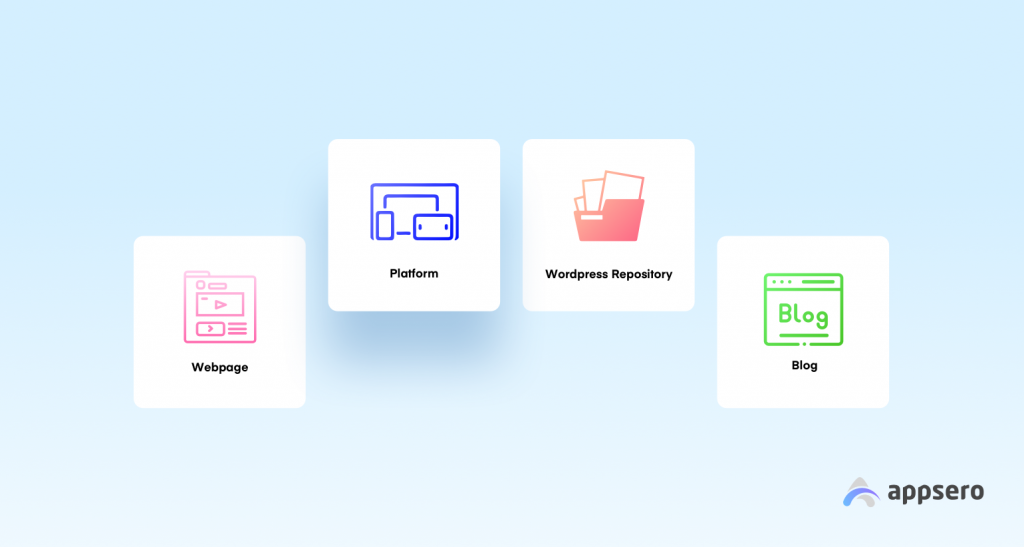
If you have already uploaded products on WooCommerce + WooCommerce API manager and WooCommerce Software addon, then you can easily manage their licenses with Appsero.
But don’t worry; if you’ve never used WooCommerce before and want to, you can easily do so with Appsero. This’s why you will be going to know how to sell WordPress plugins or themes with WooCommerce step by step.
So let’s get started:
Adding a Plugin
After getting started with Appsero, you will be redirected to the dashboard. And then click on “Plugins” from the left sidebar. Finally, click on the “Add Plugin” button.
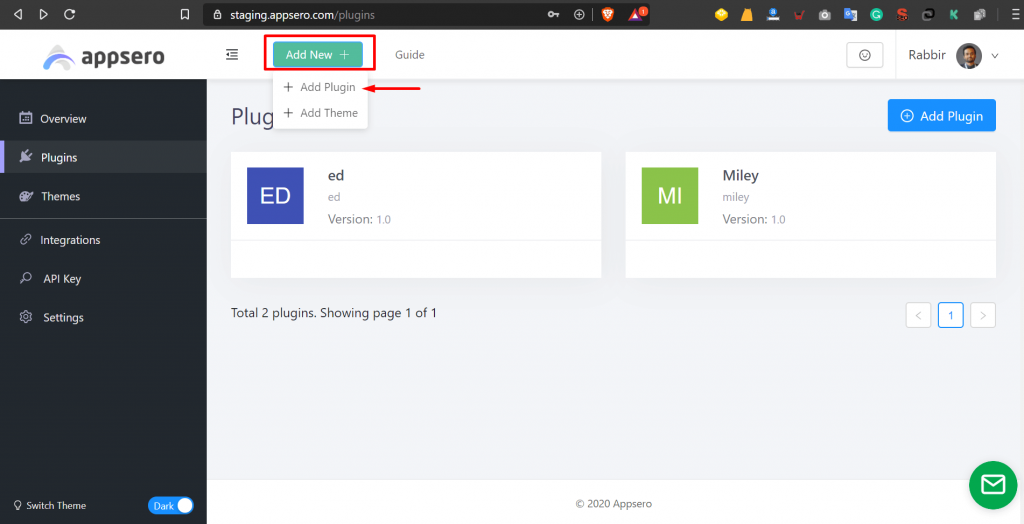
You’ll see two options side by side here. “It’s a premium plugin” and “It’s a free plugin.” As you’re here in Appsero to sell your premium plugin, after clicking on “It’s a premium plugin,” you’ll get details to add your pro plugin options.
Check out our documentation to know how to add a free plugin
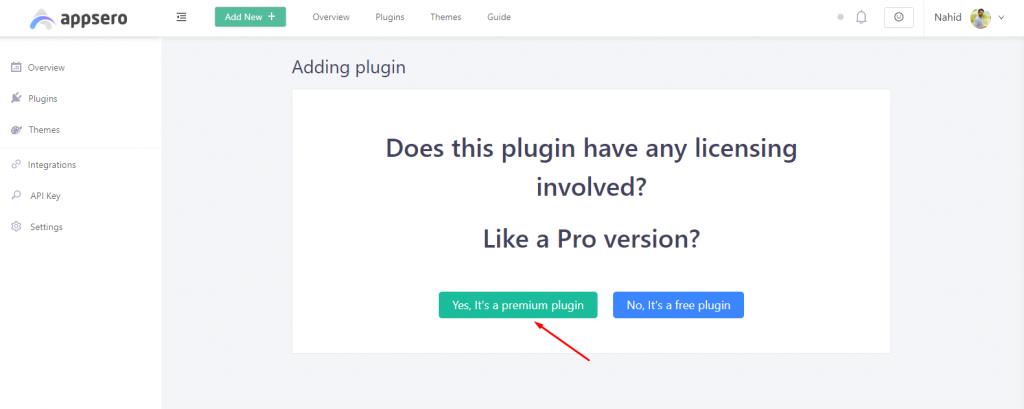
So next, you’ll need to fill out some fields, as it’s a pro plugin. Therefore the information must be input accurately.
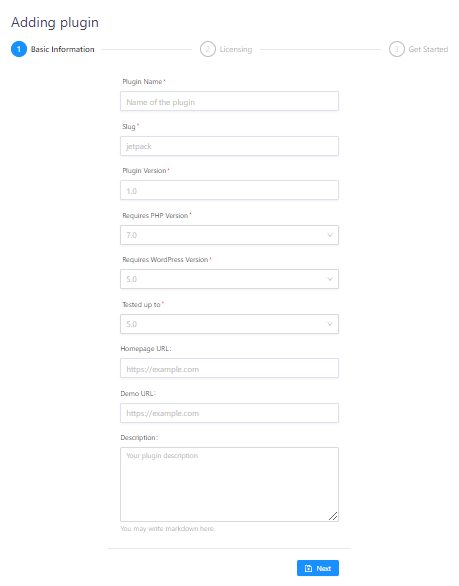
Licensing Checking
The main purpose of using Appsero is, to manage licenses, deploy features, and provide insightful information. As a result, you can easily get all the essential data in one place.
Let’s see what happens if you press the “Next” button. Here you’ll be asked ‘Manage license with Appsero or not
Note: If you click on the ‘Yes’ button, you’ll be able to manage license, deploy features, and analyze customer data. However, if you select “no,” you can only manage deployment and analytics.
Related article: 👉 Plugin User Analytics and their insightful data
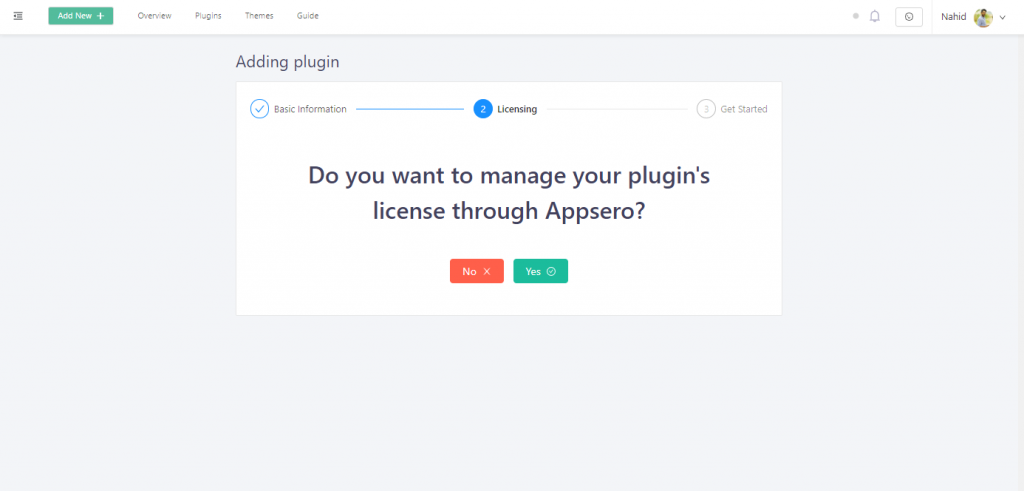
Following that, you will be asked whether or not you are using a platform.
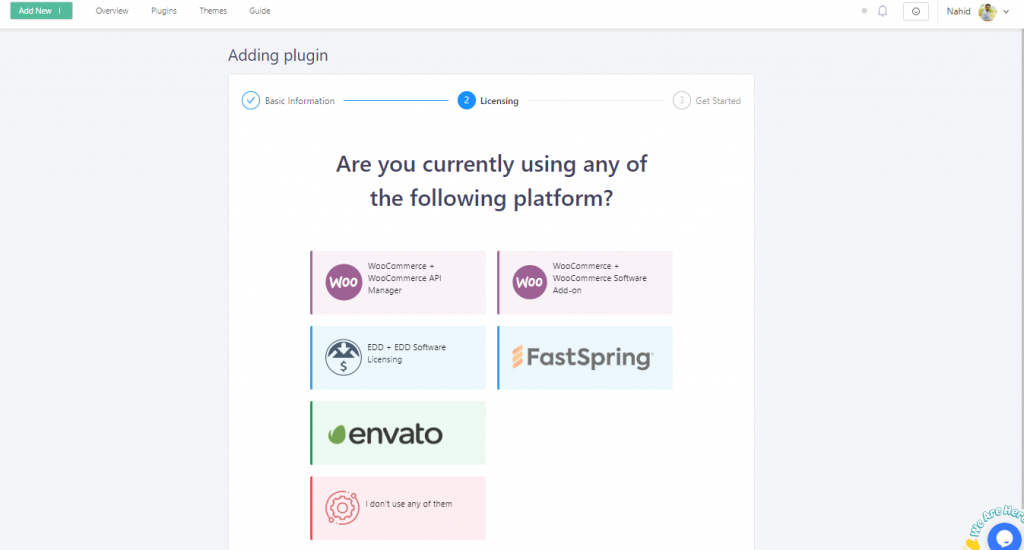
As we are talking about WooCommerce, so either you can choose WooCommerce + WooCommerce API manager and WooCommerce Software manager or click on ‘I don’t use any of them
Let’s assume you want to start a fresh WooCommerce store. And recently, you have uploaded products to your new online store.
So you’ll get the following window, where you can start your journey with Appsero by clicking on ‘I will use WooCommerce to sell‘.
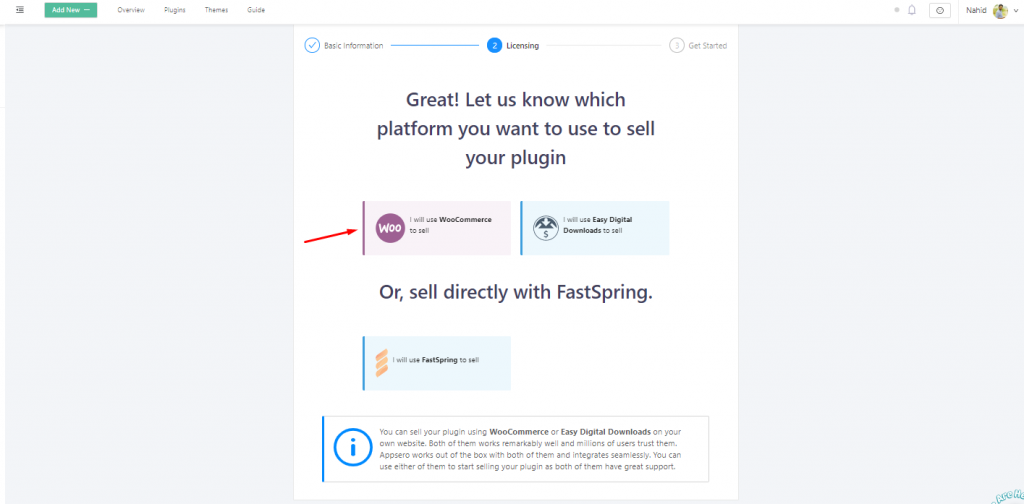
Start Using WooCommerce
After selecting ‘WooCommerce for selling your products,’ you will be prompted to select “Appsero for License Management” once more.
Click on that!
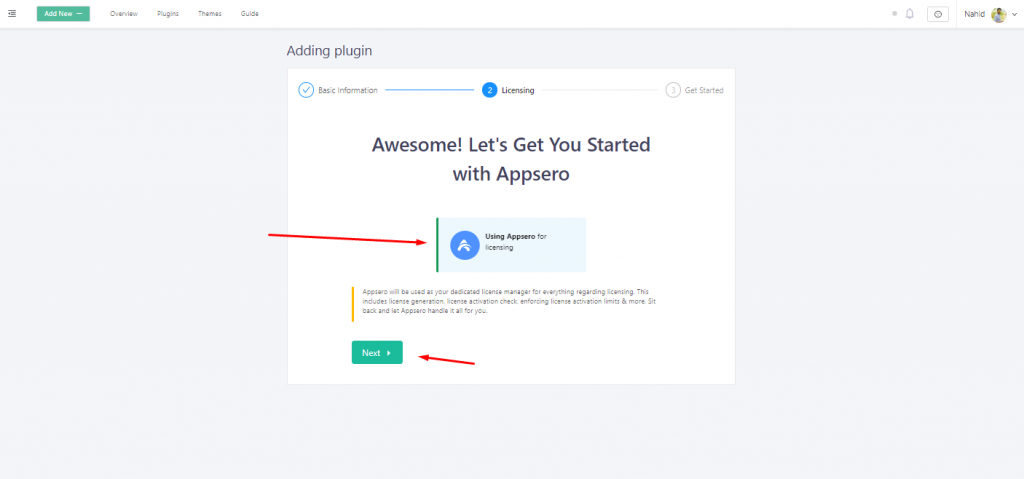
Next, you’ll need to install the ‘Appsero Helper Plugin‘ to integrate your website with Appsero.
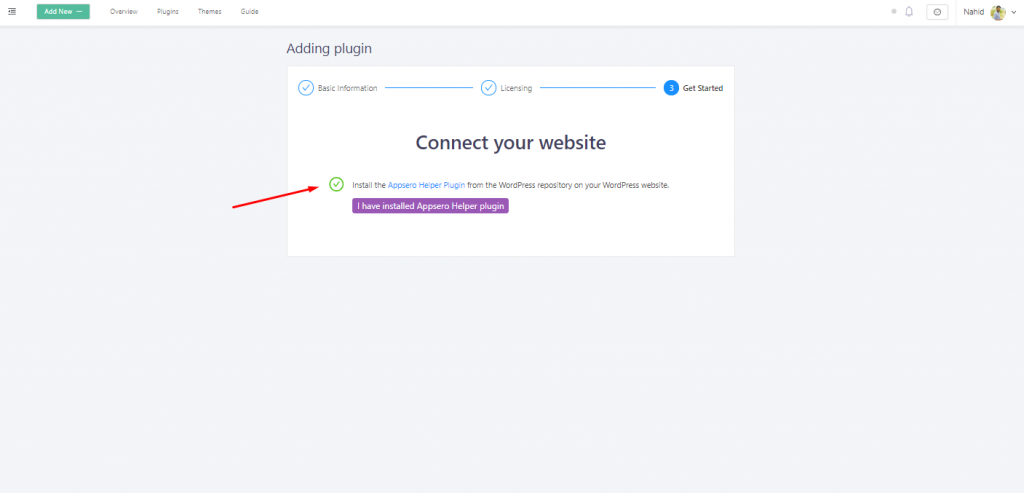
Installing Appsero Helper Plugin
After completed with the installation process of the Appsero helper plugin, you’ll get an API key. Before doing that click on ‘I have installed Appsero Helper Plugin‘.
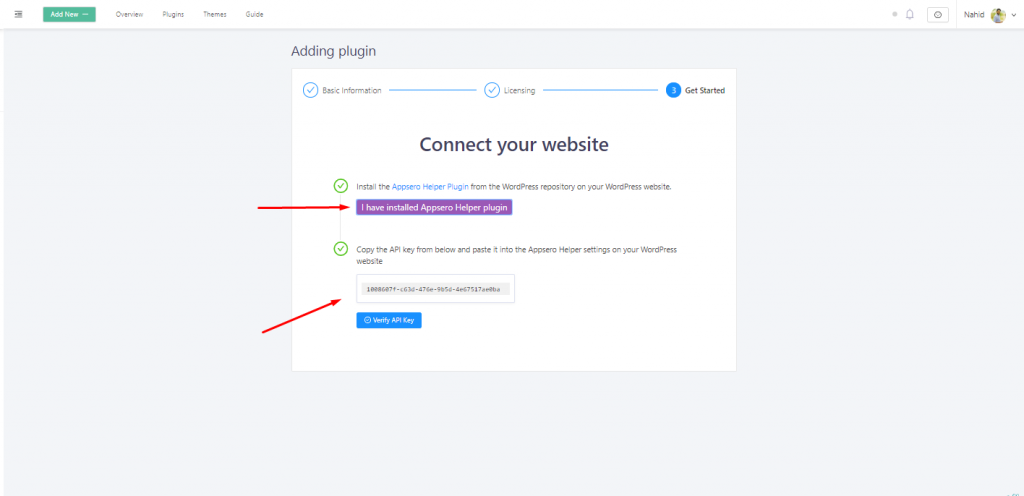
So your API key is fully ready to paste on your WordPress site. And also it will integrate your site with Appsero.
Verifying API Key
After getting the API key, you just need to navigate to Admin-> Settings-> Appsero Helper. Then you need to paste the API key from Appsero to your website and hit the Connect button.
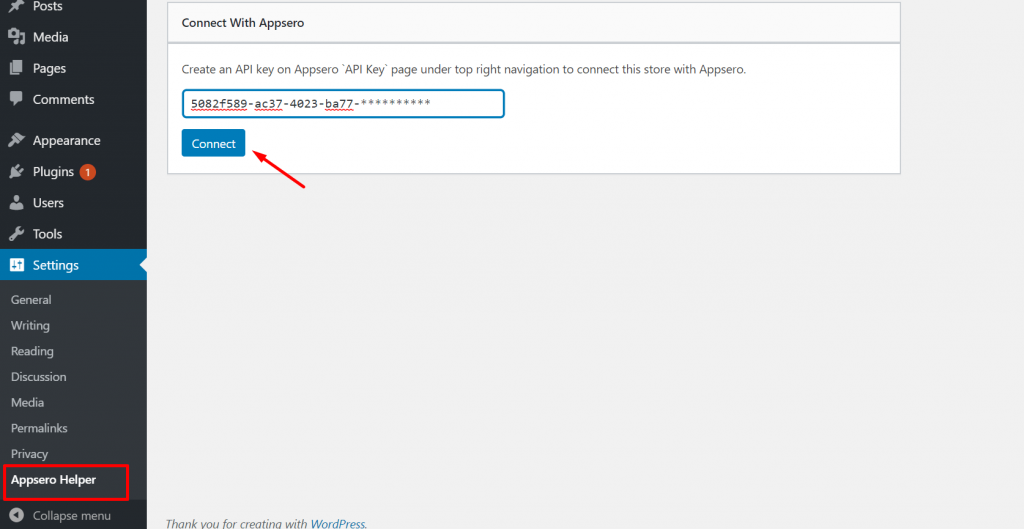
Now, when you click the ‘Verify’ button, it will show you a message that the process is successfully done.
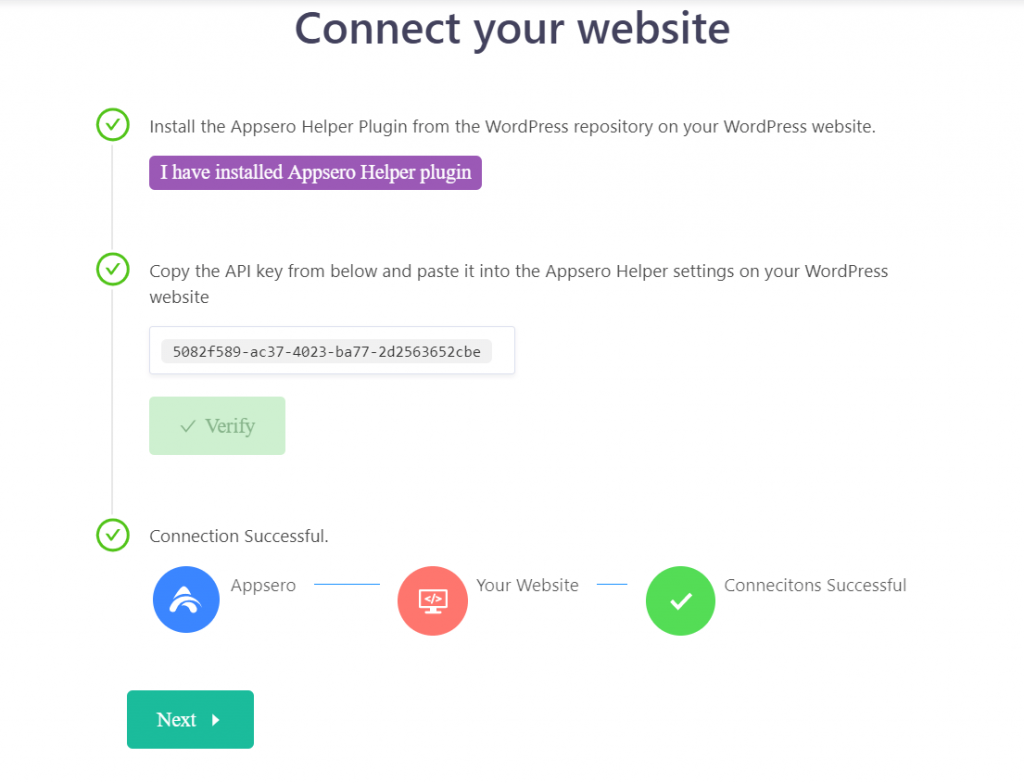
Adding Website and Plugin
Now, you need to select the website that you connected with Appsero.
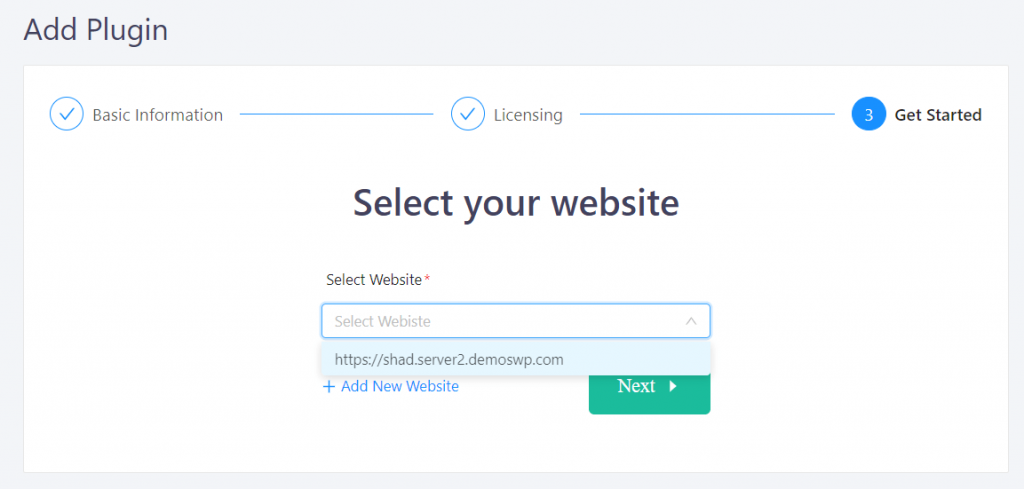
Note: Make sure that you’ve created products from WooCommerce. Otherwise, Appsero will not be able to map your product.
Next, it’s time to add your desired plugin or project. And then hit the “Next” button. That’s it! Your plugins have been added.
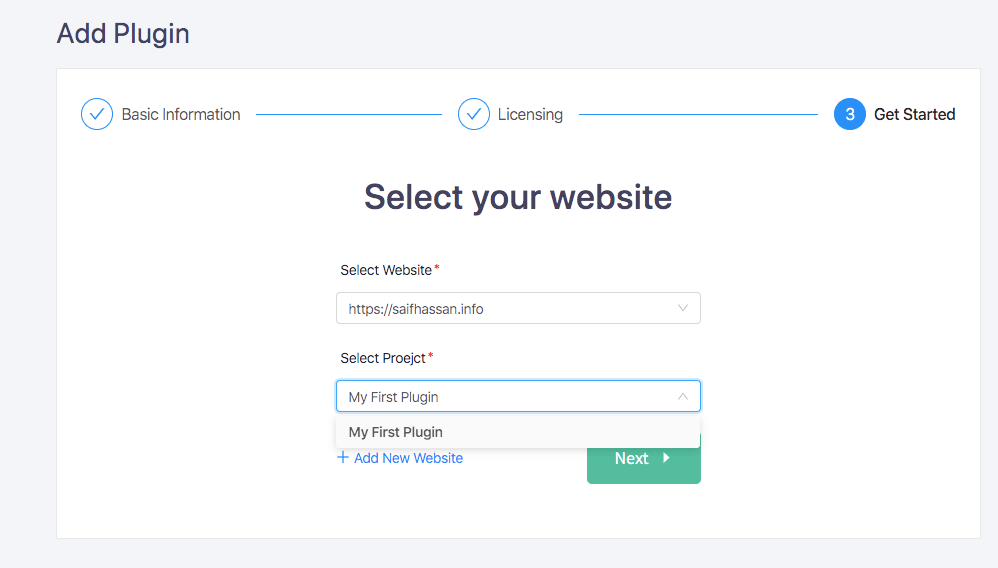
Getting Started with Appsero
This is a critical step in the process of adding your premium plugin. In this step, you’ll finalize the setting by entering some HTML code to make sure that your plugin has the license setting field for you.
However, you will get an Installation process here. You need to install an Appsero-Client plugin. You can do that in two ways:
- Composer
- Manually
If you click on the composer, you need to follow the below instructions.
After you’ve finished up, click on the ‘Next‘ button.
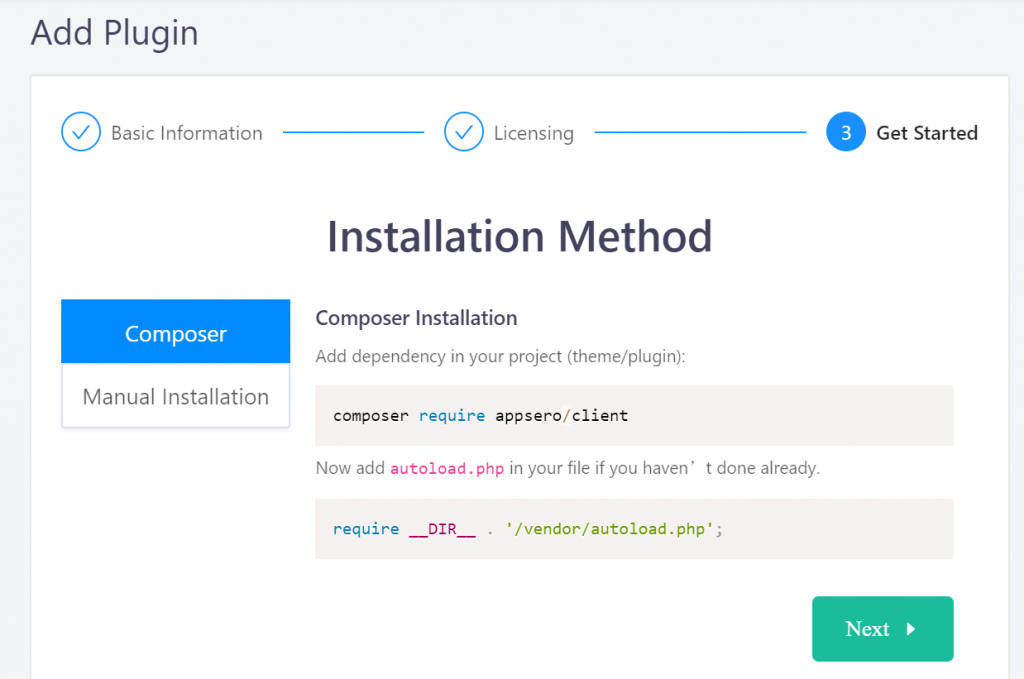
But in that case, if you continue with the “manual installation,” you need to clone the Appsero-Client plugin. And then just download the zip file.
To do so, navigate to Docs > Project Folder Name > wp-content > plugins > the plugin you previously added. Here, you just need to save the file and extract it.
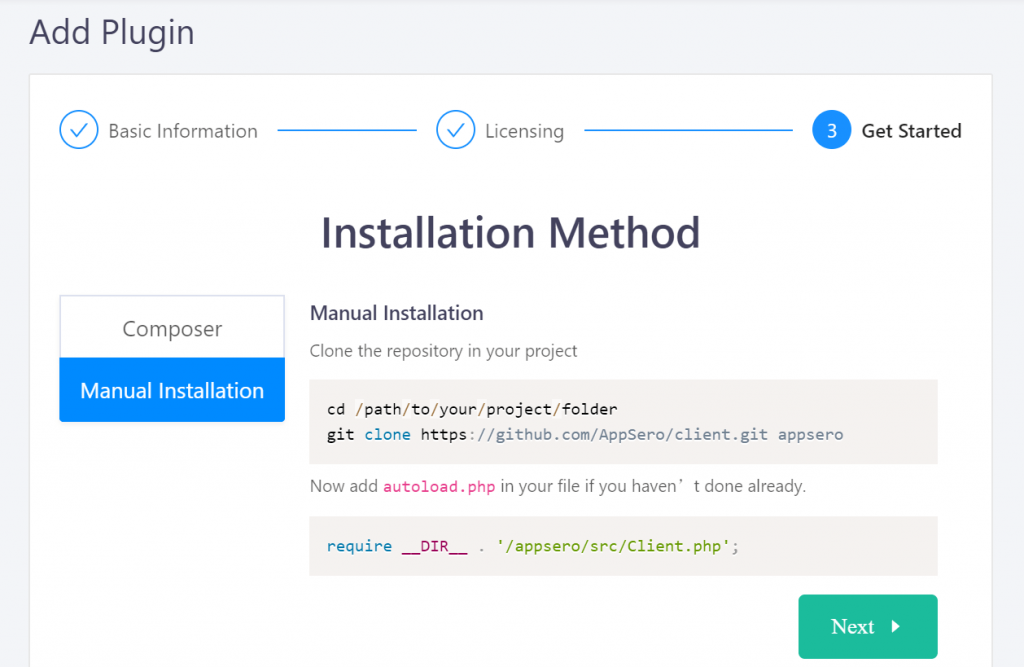
And finally, copy the “Code Snippet” below into your main plugin file. And then click ‘Done‘ when you’re done.
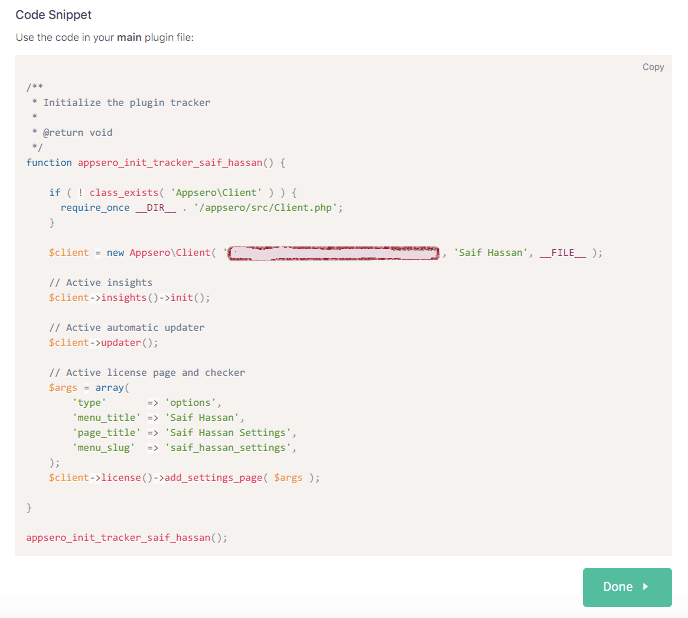
This code will help your plugin show an available field (License). As a result, your users easily insert the license key when they you’ll purchase any product from your WooCommerce store.
And you can now start selling your WordPress plugins. Also, you can get insightful user analytics and other facilities. so that you can take up plugin development like a skyrocket.
Related article: 👉 How To Migrate License from WooCommerce to Easy Digital Downloads
Are you going to sell WordPress plugins with WooCommerce?

However, this is how to sell WordPress plugins with WooCommerce and manage their license using Appsero. We hope that you’ve got something handy here.
Appsero is a plugin that helps to optimize and ease plugin/theme development
WP ERP
As a WordPress developer, you may have to face different issues and obstacles. And this could affect you to lose your concentration while developing your plugins/themes.
In that case, Appsero is perfect and suitable for you. Although it’s specialized for developers, it can quickly help marketers and managers. And the reason is for the analytical process to make product-based decisions.
Subscribe To Our Newsletter
Don’t miss any updates of our new templates and extensions
and all the astonishing offers we bring for you.




